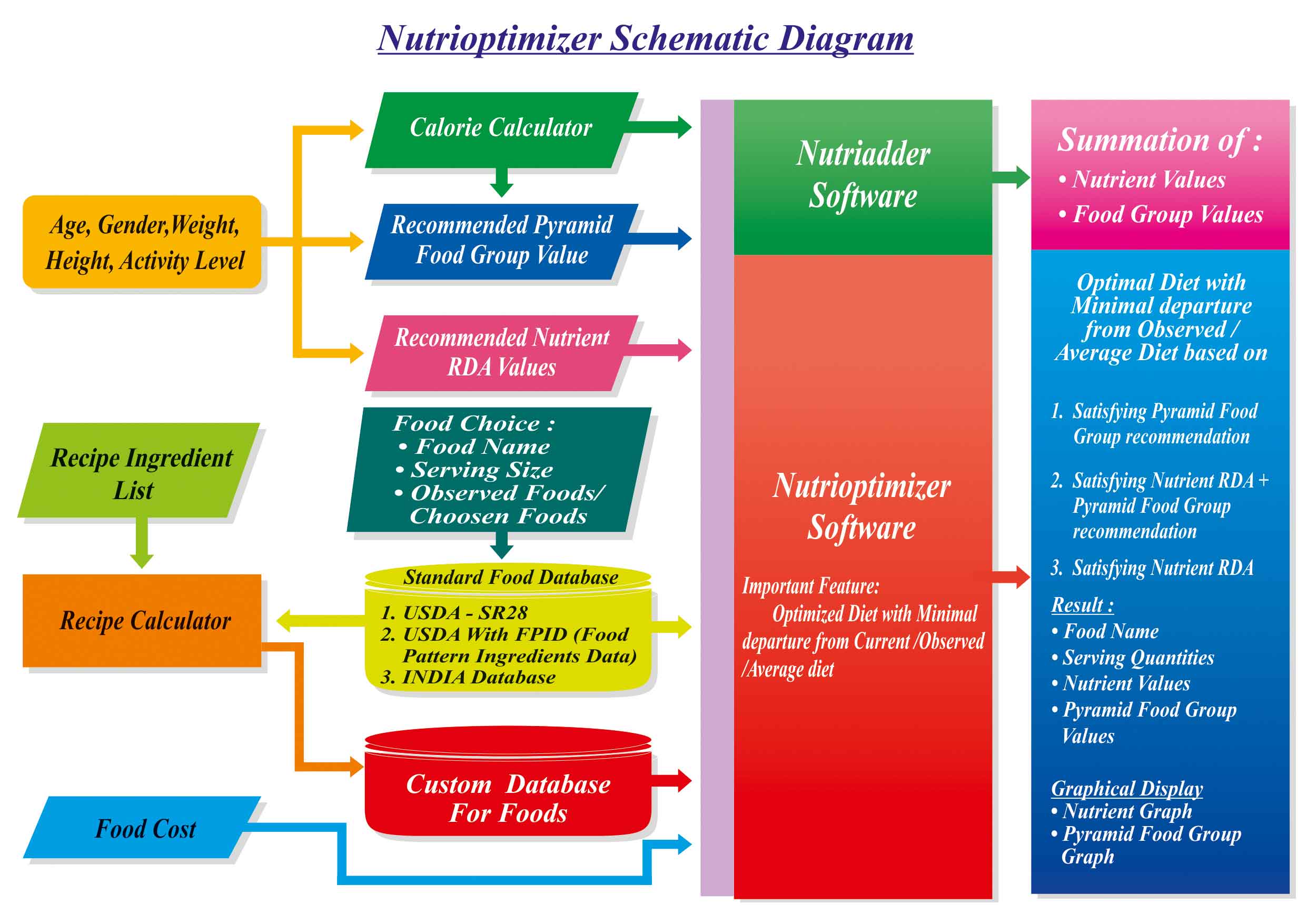
Nutrioptimizer starts with computing the Calories Requirement and Micronutrient Requirements based on Age, Gender,
and Activity level. Based on calorie requirement the Pyramid Food Group recommendation is computed.
Diet optimization
- Minimal departure from "Average Consumption" is selected as Objective or Constraint; Calorie, Cost, Nutrients & Pyramid Food Groups are considered as Constraints. (Details available in Nutrioptimizer Manual)
- If "Average Consumption" is not selected as objective, then Diet Optimization is computed as per the following table
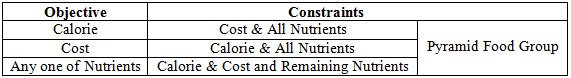 By default, RDA Nutrient values and Recommended Pyramid Food Group values are selected from the database. Nutrioptimizer has included extensive food database like "USDA SR 28" , "USDA with FPID", "INDIA", and "INDIA RAW".Pyramid Food Group values are available in "USDA with FPID", "INDIA" and 'INDIA RAW' Database."USDA SR 28" Database has Nutrient values onlyShort Explanation on procedure for arriving Diet Plan (with minimal Departure from current diet as objective )To develop a Diet Plan the user begins with selecting "Addition" then choosing foods from the database (as per user current consumption) and transferring them to the Food Choice Table. As and when a food is transferred to the "Food Choice table" with the Serving Number and Serving Quantity, the Result Table displays the Nutrients and Pyramid Food Groups values with Graphical DisplayIn case the resultant values are not acceptable, progress to the optimization stage by selecting "Optimization" Button. The Food Choice Table displays two more columns for "Min Serving" and "Max Serving" with default values ( For example for "Per Day" default values for "Min Serving" as '0' and "Max Serving" as '2'). "Avg Cons" is selected as objective.Relaxation Methods are available to get First Solution which will help to identify the Problem Nutrients (Nutrients that does not satisfy RDA). The Problem Nutrients are deselected (in the RDA Table) for further optimization to get a Optimal Solution.By examining the result, the suitability of the "Optimal diet" can be verified.If the first Optimal diet does not meet any Nutrient / Pyramid Food Group values, then by Adding Food or Decreasing / Increasing the "Min Serving Size" / "Max Serving Size" of chosen Foods the optimization is repeated till the desired diet is arrived at.If any specific Pyramid Food Group is not satisfied in the Optimal Diet then appropriate foods rich in those Pyramid Food Groups will be required to be added from the database to be able to arrive at an acceptable diet.Because of Pyramid Food Group values in the result user can easily identify which Food to be added to satisfy the Recommended ValuesFor a specific Calorie requirement, if we take Foods as per Dietary Guidelines (which recommends the quantity of Food from each Pyramid Food Group) the RDA for Nutrients will be met. Dietary Guidelines are a translation of scientific knowledge of Nutrients into the Pyramid Food Group advice.When cost is selected as Objective / Constraint, 'Price data' , 'Cost Range' are to be entered to arrive at a solution with a combination of foods containing optimal nutrition at "Lowest Cost".Another feature of this software is that "Minimal Departure from Observed/Average Diet" can also be taken as constraints.Another feature is Calorie or any one of the Macro and Micro Nutrients can be selected as Objective. This feature is useful for Clinical Nutrition.
By default, RDA Nutrient values and Recommended Pyramid Food Group values are selected from the database. Nutrioptimizer has included extensive food database like "USDA SR 28" , "USDA with FPID", "INDIA", and "INDIA RAW".Pyramid Food Group values are available in "USDA with FPID", "INDIA" and 'INDIA RAW' Database."USDA SR 28" Database has Nutrient values onlyShort Explanation on procedure for arriving Diet Plan (with minimal Departure from current diet as objective )To develop a Diet Plan the user begins with selecting "Addition" then choosing foods from the database (as per user current consumption) and transferring them to the Food Choice Table. As and when a food is transferred to the "Food Choice table" with the Serving Number and Serving Quantity, the Result Table displays the Nutrients and Pyramid Food Groups values with Graphical DisplayIn case the resultant values are not acceptable, progress to the optimization stage by selecting "Optimization" Button. The Food Choice Table displays two more columns for "Min Serving" and "Max Serving" with default values ( For example for "Per Day" default values for "Min Serving" as '0' and "Max Serving" as '2'). "Avg Cons" is selected as objective.Relaxation Methods are available to get First Solution which will help to identify the Problem Nutrients (Nutrients that does not satisfy RDA). The Problem Nutrients are deselected (in the RDA Table) for further optimization to get a Optimal Solution.By examining the result, the suitability of the "Optimal diet" can be verified.If the first Optimal diet does not meet any Nutrient / Pyramid Food Group values, then by Adding Food or Decreasing / Increasing the "Min Serving Size" / "Max Serving Size" of chosen Foods the optimization is repeated till the desired diet is arrived at.If any specific Pyramid Food Group is not satisfied in the Optimal Diet then appropriate foods rich in those Pyramid Food Groups will be required to be added from the database to be able to arrive at an acceptable diet.Because of Pyramid Food Group values in the result user can easily identify which Food to be added to satisfy the Recommended ValuesFor a specific Calorie requirement, if we take Foods as per Dietary Guidelines (which recommends the quantity of Food from each Pyramid Food Group) the RDA for Nutrients will be met. Dietary Guidelines are a translation of scientific knowledge of Nutrients into the Pyramid Food Group advice.When cost is selected as Objective / Constraint, 'Price data' , 'Cost Range' are to be entered to arrive at a solution with a combination of foods containing optimal nutrition at "Lowest Cost".Another feature of this software is that "Minimal Departure from Observed/Average Diet" can also be taken as constraints.Another feature is Calorie or any one of the Macro and Micro Nutrients can be selected as Objective. This feature is useful for Clinical Nutrition.
Application
Nutrioptimizer can be used to create food plans that best resemble current eating habits while meeting recommended
Nutrient Values and Pyramid Food Group Values.
- To develop individual diet based on the current / observed consumption of normal foods.
- Population based diet optimization with reference to the average consumption estimated in a dietary survey.
- In the design of Food Formulations like RUTF, Supplementary Foods and Complimentary Foods
